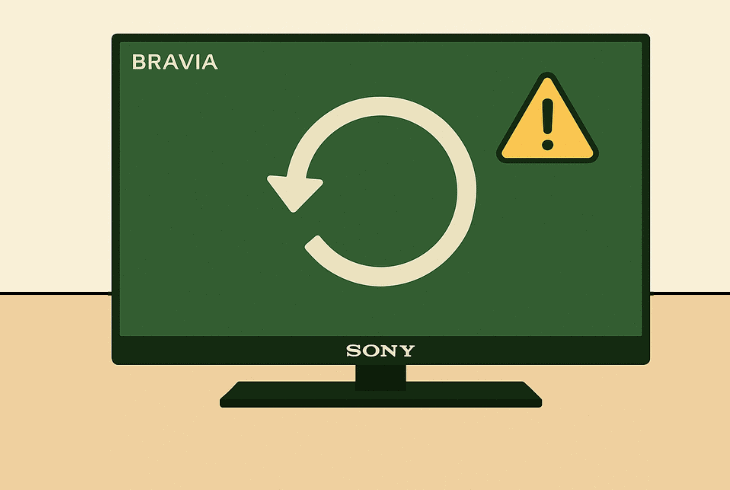Why Can’t I Stream Xfinity Away From Home? (Fix This!)
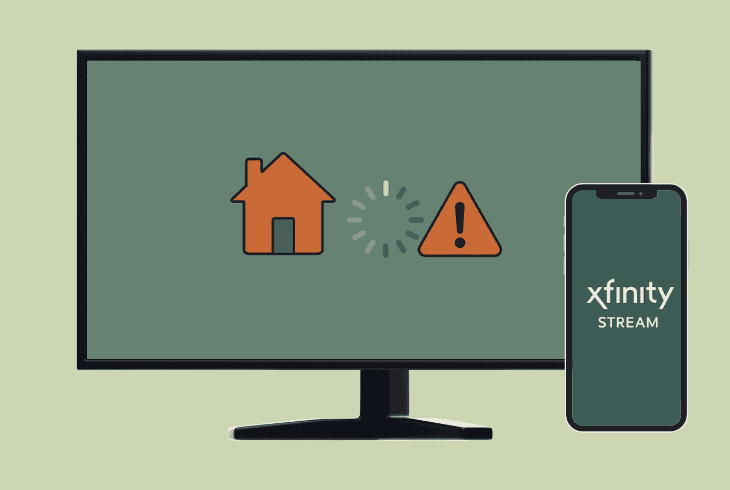
If you’re wondering why can’t I stream Xfinity away from home, the truth is that you can! Well, not everything though!
When away from home, it means that you’re not using your in-home Xfinity internet, which is going to greatly limit what’s available in the app.
Well, if you can’t stream absolutely anything, this could mean a completely different issue.
So, let’s first grasp the essentials of streaming Xfinity!
What Can You Stream Away From Home?

Xfinity Stream can be viewed when you’re away from home, as long as you’re in the US.
Well, some things can only be viewed when you’re at home on your “in-home” internet broadband.
This means that if your device is not connected to your in-home Xfinity internet, the content in the Xfinity Stream app will be vastly limited.
However, when you’re away from home, you’ll still have access to over 250+ channels through the Xfinity Stream app or Xfinity Stream portal.
This is, of course, if those channels are included in your Xfinity service and they are marked as “TV Go”.
Well, sadly, not ALL channels are “TV Go”, which means that when you’re away from home, you wouldn’t be able to access your full TV lineup.
Why Can’t I Stream Xfinity Away From Home?
You can’t watch Xfinity Stream when you’re away from home because Xfinity is ONLY supported inside the United States.
So, if you are abroad, you wouldn’t even be able to log in, or the app will not even appear in the app store.
However, if you’re within the US but still can’t watch Xfinity Stream, there is probably a bug, or you are trying to view something only available on your in-home internet.
Here are a few ways to resolve the issue!
1. Log Out & In Xfinity Stream
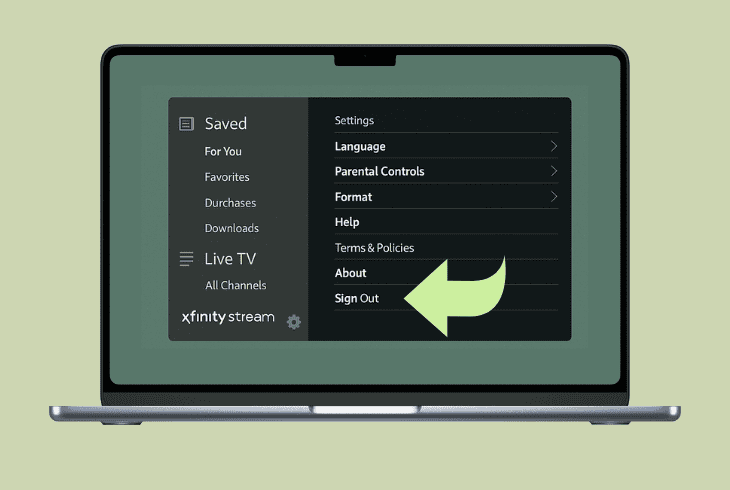
If you can’t stream Xfinity away from home, the first thing to try is to sign out and in to the app to check whether this will resolve your problem.
To relog from the Xfinity Stream app, go to “Settings” → “Sign Out” and confirm via “OK”, and then sign back in from the initial login page.
If you still can’t stream anything, keep reading!
2. Use the Out of Home Filter
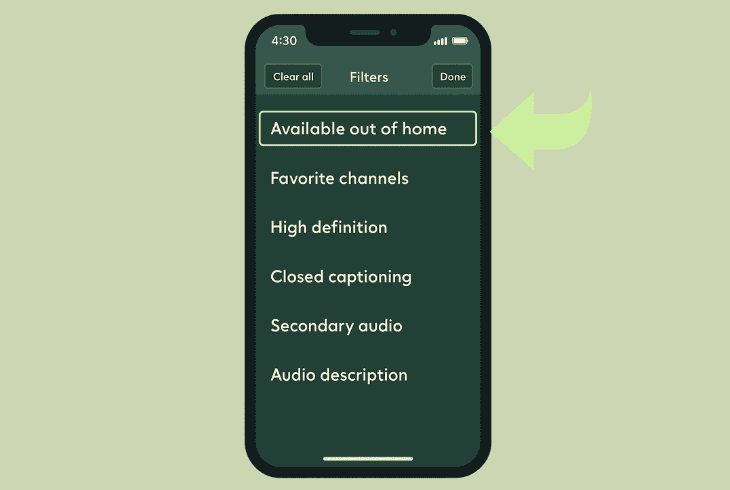
If you didn’t know, inside the Xfinity Stream app, there is an “Available Out of Home” filter that you can use and see channels available when you’re away from home.
When you enable this filter, you’ll be shown all channels that do not require your in-home internet, marked as “TV Go”.
Of course, you’ll only see channels that are included in your Xfinity package!
To enable the “Available Out of Home” filter, go to “Live TV” or “Browse”.
So, if you now see a list of channels, all of which work, then there is no problem with your Xfinity Stream app, and everything is in order.
However, if no channels are showing up, there is a high chance that something with the app is not intact.
Let’s keep reading…
3. Clear your App Cache Data
Another quick thing to try is to clear the Xfinity Stream cache data, which is another reason why you can’t watch anything when away from home.
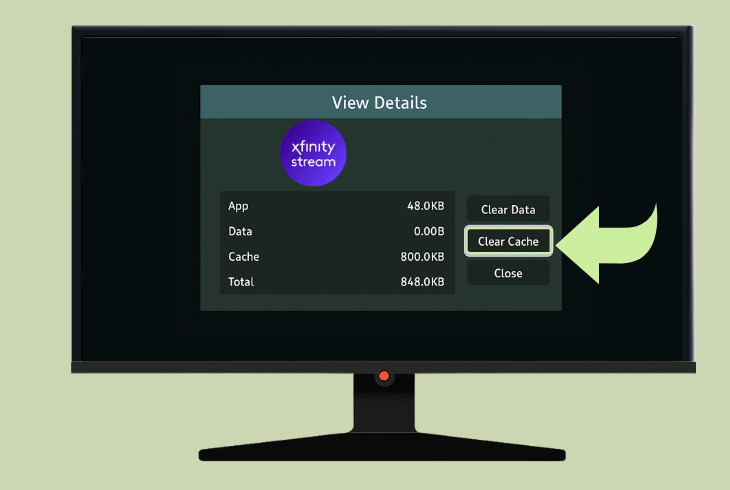
If you’re viewing a cached version of the app, whether it’s on a TV, phone, or browser, no “TV Go” channels might appear, even when the filter is enabled.
Here’s how to clear the cache data for Xfinity Stream on different devices:
| Smart TVs | |
| Roku | On the remote control, quickly press Home (x5) → Up → Rewind (x2) → Fast Forward (x2) |
| Fire TV | Settings → Applications → Manage Installed Applications → Xfinity Stream → Clear Cache |
| Android TV | Settings → Apps → See All Apps → Xfinity Stream → Clear Cache |
| Smartphones | |
| Android | Settings → Apps → Xfinity Stream → Storage → Clear Cache |
| iOS | iOS doesn’t allow manual cache clearing, so just Delete App → Reinstall Xfinity Stream from App Store |
| Browsers | |
| Chrome | Settings → Privacy and Security → Clear Browsing Data → Cached Images and Files → Clear Data |
| Edge | Settings → Privacy and Services → Clear Browsing Data → select everything→ Cached Images and Files → Clear Now |
| Firefox | Settings → Privacy & Security → Cookies and Site Data → Clear Data → Cached Web Content → Clear |
Now, log back into the Xfinity Stream app and check whether you can stream “TV Go” channels!
4. Reinstall the Xfinity Stream

If you still can’t watch anything when away from home, just try to reinstall the app, whether it’s on a smart TV or mobile phone.
We recommend uninstalling the app completely from the device and then downloading a clean and up-to-date version.
If you can’t even download the app back, keep reading!
5. Check IP Address Location
If you’re still wondering why can’t I watch Xfinity Stream away from home, the problem could be your location, even when you’re within the United States.
To justify this theory, go to https://whatismyipaddress.com/ and check what it says next to “ISP”.

Don’t worry–there is a way to watch Xfinity Stream when abroad!
How to Watch Xfinity Stream When Abroad?
There is only one way to watch Xfinity Stream when you’re outside the United States.
The best and guaranteed solution to access all content of Xfinity Stream when you’re away from home, especially when abroad, is to use a Virtual Private Network (VPN).
The thing is, Xfinity Stream is geo-blocked internationally!
This means that the app is not working anywhere else, besides within the United States.
So, if you are abroad, you wouldn’t even be able to log in.
However, by using a VPN, you can easily re-route your IP address through the United States and still be able to access Xfinity Stream.
The most important thing is to choose a US state!
How Does a VPN Work?
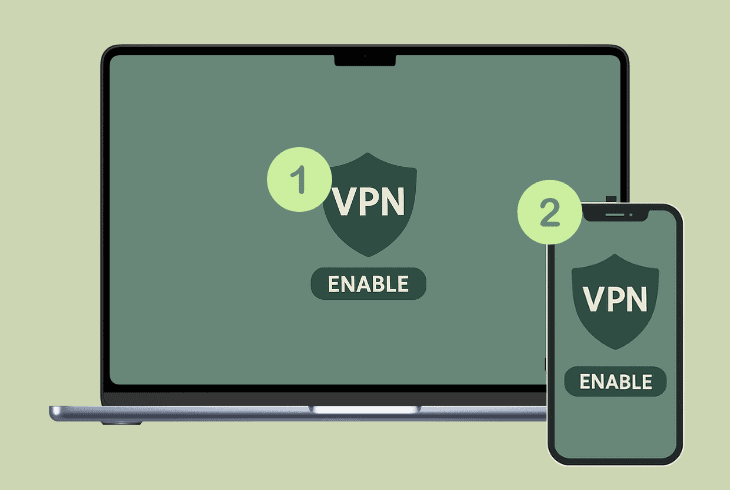
A VPN could be an app you download from the app store, a software you install on your PC, or an extension you add to your browser.
However, most VPNs are paid, which means that to do this for free, you’ll need to find a completely or partially free VPN.
To be honest, this is quite difficult. Most VPNs are being advertised as free, and when you install them, they require payment to activate a free trial.
How to Find a Free VPN?
To find a free VPN, open Google and type “free VPN service”. Then scroll down below ALL the “Sponsored” results.
Sponsored means paid in 99% of the cases. Go to the second page if you have to, and start testing the VPNs.
If you’re on a phone, go to the Google Play Store or App Store and download a VPN that seems to be free to test it out.
If you’re on a browser, look for “free VPN extension”, download one, and embed it into your browser.
How to Enable the VPN?
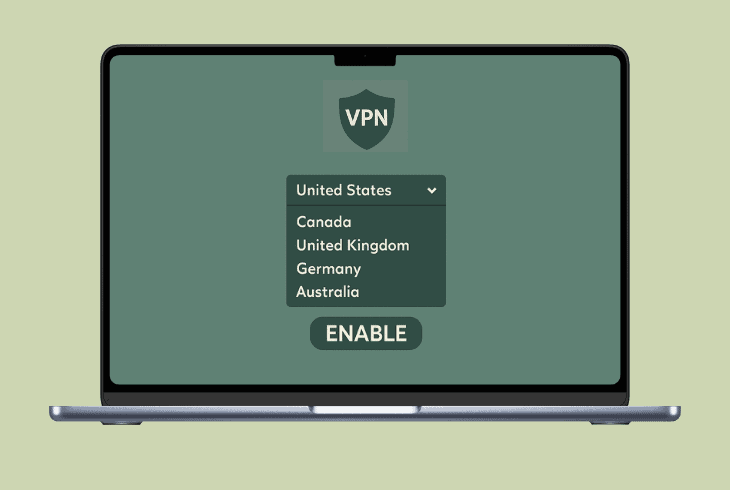
When you download the VPN, whether it’s an extension, app, or software, you might be required to register, which is completely fine.
Then, you’ll be able to choose the country to connect to, and this is where you need to select the United States or a specific state.
When you’re connected and your address is masked as a US IP address, you’re ready to open Xfinity Stream, log in, and start streaming.
If you’re still wondering why can’t I stream Xfinity away from home, then something with the services might be wrong–outage or maintenance.
📍Note: At the time of writing, this is not illegal, nor supported by Xfinity Stream, hence it’s kind of a gray area that many people around the world use, and it may be laggy, though.

Finn Wheatley, a Master’s graduate in Computer Science from UCL, London, honed his skills at small data science consultancies. There, he helped large corporations enhance their data capabilities by deploying cutting-edge machine learning analytics and resolving technical hurdles.