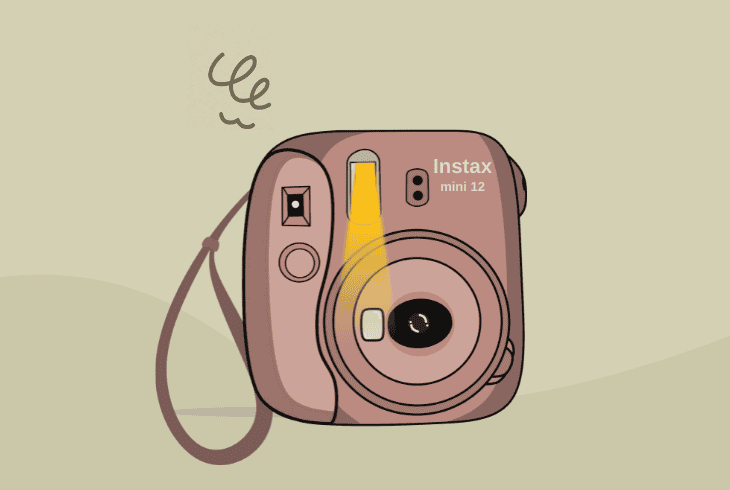Instax Mini 12 Not Taking Pictures? (No Panic, Easy Fix)

You are lining up the perfect shot, but you realize that your Instax Mini 12 not taking pictures
We’ve all been there, frustrating, we know! Don’t worry–the solution is simpler than you think!
When the Instax Mini 12 won’t take pictures, it’s either the camera film, batteries, or even the lens, which seems too simple, but it’s a lot of troubleshooting.
Let’s get into troubleshooting and fix your Instax Mini 12!
How to Fix When the Instax Mini 12 Not Taking Pictures?
Note: Have you tried capturing a photo after holding the shutter button for several seconds?
1. Verify the Instax 12 Uses New Batteries
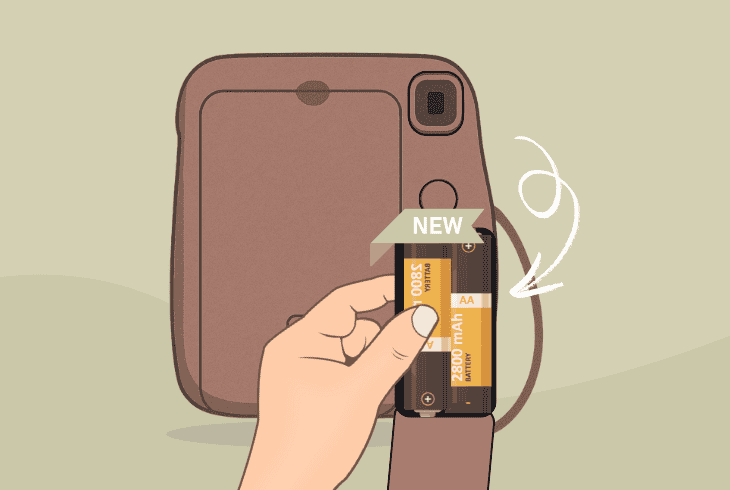
Before inspecting the film or any of the other camera components, it is strongly recommended to verify that the batteries inside are brand-new and deliver sufficient power.
The Instax Mini 12 requires two double-A alkaline batteries of the “LR6” model to function properly.
So, inserting another double-A model battery could slow the device down, result in performance issues, or prevent the Instax Mini 12 from working and taking pictures.
To access the battery compartment of the Instax Mini 12, push the release latch down, remove the cover, and inspect the current batteries.
Note: Even if the batteries are still not fully discharged, they could cause an onset of problems with the Instax Mini 12 before fully dying down.
2. Check the Lens Barrel Ring Position
Well, the lens barrel acts as your Instax Mini’s power button and mode selector.
If your current conditions do not match the selected mode, the Instax Mini 12 will not take a picture.
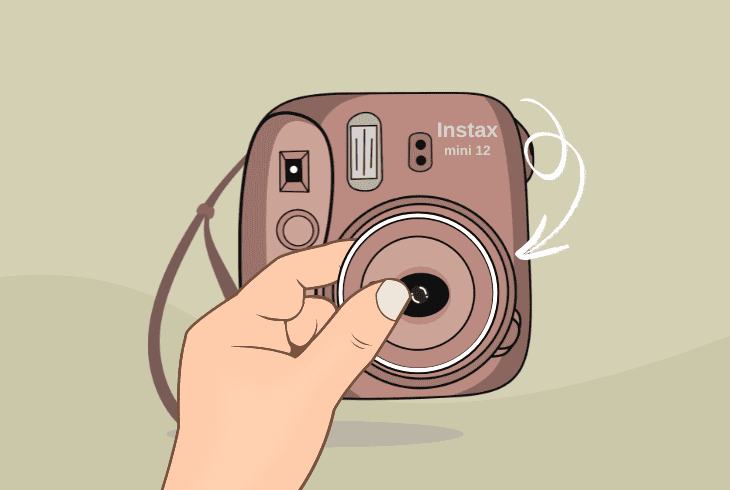
For example, if you have set the lens barrel to “Close-Up” and try to perform normal shooting, the picture will be either extremely blurry or it will not be captured at all.
To correct the Instax Mini 12 lens barrel position, spin it towards the left or right and check which imprint answers the appropriate “On” / “Off” state or picture mode.
Tip: Attempt to take a picture on each of the available Instax Mini 12 camera modes and determine, then try powering the camera on and off, using the lens barrel.
3. Re-insert the Instax Mini 12 Film Cartridge
Whenever the Instax Mini 12 flashing light not taking pictures, it generally means the flash is functional, but the film cartridge is misaligned, so no photo comes out.
For the next solution, ZontSound recommends verifying that the cartridge is properly inserted and has not been exposed to sunlight, which could damage the film.
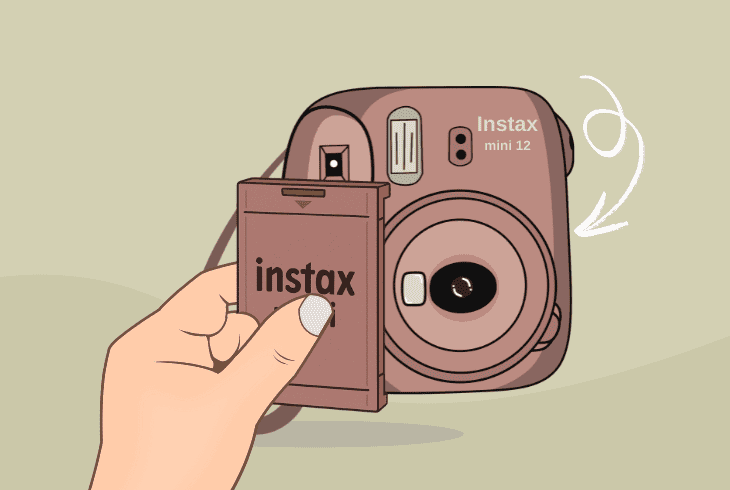
Follow these steps to reinsert the film cartridge:
- Push the release latch on the cassette door on the back.
- Push the two release buttons that hold the film cartridge.
- Carefully uninstall the film from the Instax Mini 12 camera.
- Rotate the lens to the “On” and “Off” sides multiple times.
- Next, reinsert the cartridge and attempt to take a picture.
If you have just recently replaced the film of your Instax Mini 12, then the problem could be with the cassette itself, the compartment, or the insertion of the cartridge.
Either way, check if there is still some film left on your previous cassette, if you still have it, and test the Instax Mini 12.
⚠️Warning: Uninstall the film cassette only after isolating all light sources in the room, to make sure it is completely dark.
4. Wait Until the Camera Flash Charges Fully
Before taking a photo on your Instax Mini 12, you must wait until the flash is fully charged.
It typically takes about 30–40 seconds after rotating the lens to the “On” position until you can take a clear shot, without blurriness or disruptions in the image quality.
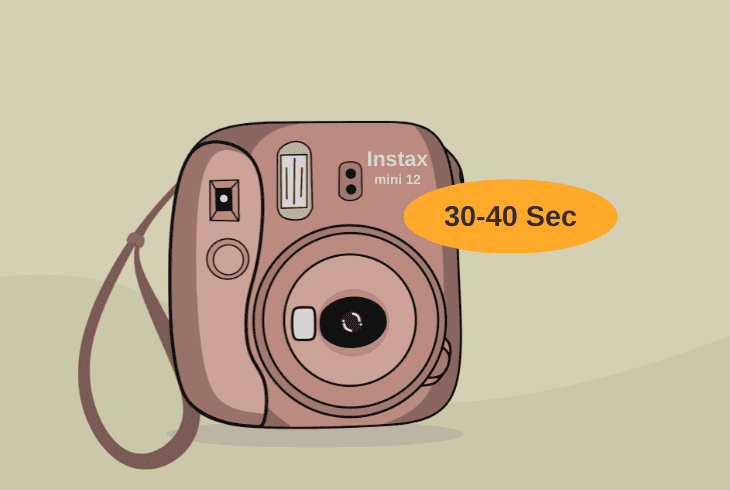
If the flash has not been charged at all, the Instax Mini 12 will not take a photo, as the shutter will also be closed.
Even if the Instax Mini does capture an image, it will be either entirely black or entirely white, based on how much the flash has been charged.
Note: An issue with the batteries or the Instax Mini 12 flash is often indicated by an orange light.
5. Allow the Instax Mini 12 to Warm Up
Attempting to use the Instax Mini 12 in cold conditions (below 41°F or 5°C), neither the shutter nor the flash will activate.
We recommend checking if all camera components responsible for taking photos are fully functional by testing in warmer conditions.
How to Use the Instax Mini in Cold Weather?
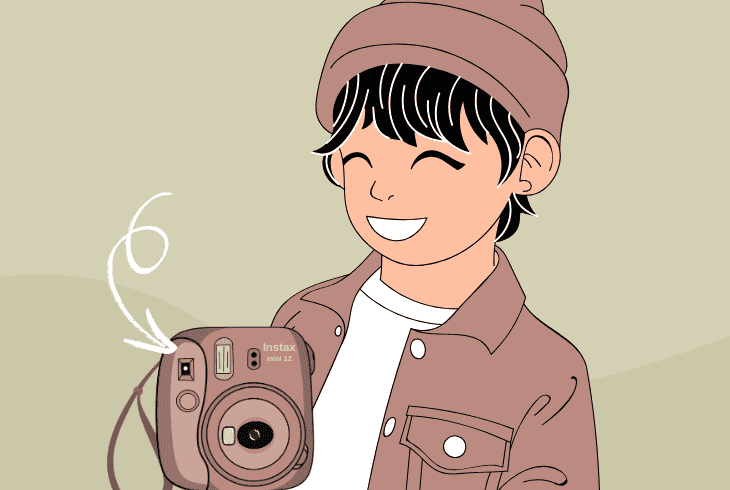
The film cassette, flash, and shutter all need to warm up before a picture can be produced.
The best way to warm up the camera for taking photos in colder conditions is to keep the camera under your jacket for several minutes or manually rub the lens barrel.
6. Stop Covering the Instax Mini 12 Sensors
In case the Instax is not taking pictures, despite all of your efforts, then you are almost certainly covering the exposure sensors, lens, or the flash of the camera.
The Instax Mini 12 must be held by the designated handles to avoid obstructing any of the camera sensors.
Additionally, make sure you are pressing the shutter button all the way down when capturing.
Pressing it halfway might not activate the flash, thus not allowing the Instax 12 to take a photo.
7. Reset the Instax Mini 12 Lens Mechanism

Resetting the Instax Mini 12 lens is often referred to as a “factory reset”, since the procedure erases the lens alignment and the photo quality adjustments.
Since the Mini 12 does not have a dedicated reset button, the procedure involves a traditional removal of the double-A batteries.
So, here’s how to factory reset the Instax Mini 12 in short:
- Access the battery compartment on the side of the camera.
- Eject both double-A batteries from the dedicated slots inside.
- Rotate the lens barrel towards the “Off” side for 10 seconds.
- Reinsert both of the batteries and turn on the Instax Mini 12.
Note: While the batteries are taken out, verify the compartment is free of any obstructions, dust, or debris that could potentially prevent proper contact with the electrical poles.
8. Inspect the Instax Mini 12 Hardware
Perhaps, there is a slight misalignment of the camera’s internal components, or a potential issue with the lens, rollers, or shutter assembly.
So, we recommend disassembling the camera and verifying that each of these components is in an appropriate condition.

⚠️Warning: Disassembling the Instax Mini 12 results in a permanent void of the warranty!
To access the camera hardware, remove the batteries, uninstall the film pack and undo the security screws holding the integrated sensor cover.
Now, verify that each of these components is functional:
If the issue persists, then it is almost certain that the Instax sensors are not adjusted…
9. Wait for Automatic Sensor Adjustment
When the Instax Mini 12 is not taking pictures, especially if it is accompanied by a particular LED pattern, it is often related to an ongoing sensor adjustment.
If there is a rapidly blinking orange light, or you have recently replaced the film cassette of the Instax Mini 12, your camera might need several hours (or even days) to re-adjust its sensors.
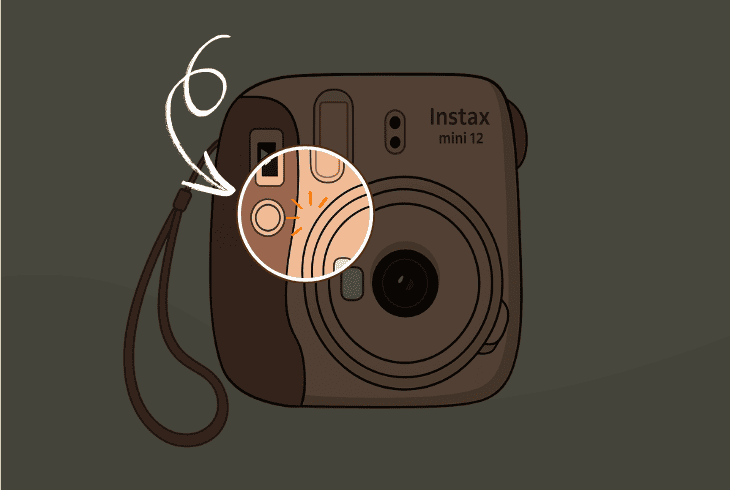
ZontSound’s professional advice is to take the camera outside (protected from the rain) and wait about ~2–3 days until the sensors regulate, according to other users experiencing this problem.
Note: If you are impatient or are certain that there is a hardware-related issue with the camera, contact Instax support.

Finn Wheatley, a Master’s graduate in Computer Science from UCL, London, honed his skills at small data science consultancies. There, he helped large corporations enhance their data capabilities by deploying cutting-edge machine learning analytics and resolving technical hurdles.